1. On the home screen “swipe up”

2. Find and select the “Samsung folder”
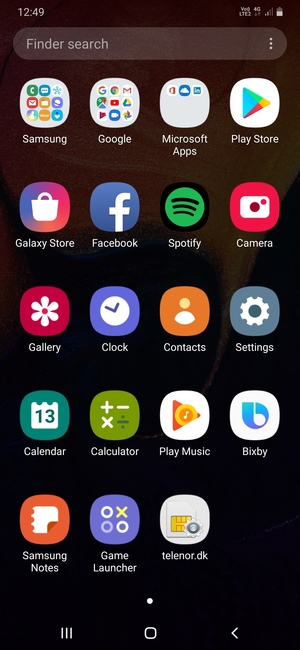
3. Find and select “Email”
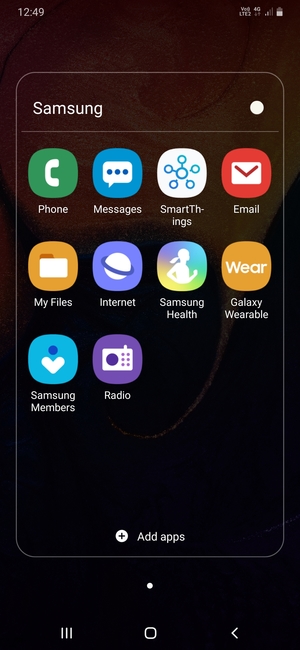
4. Select “Other”
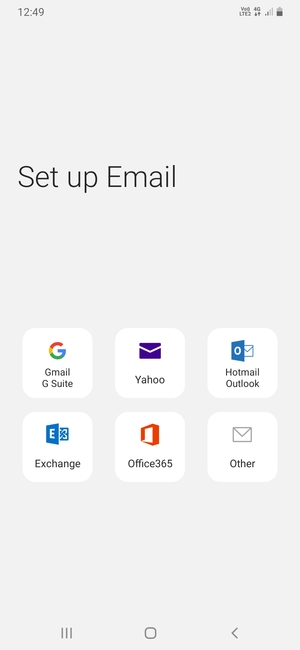
5. Enter your email address and password. Select “Sign in”
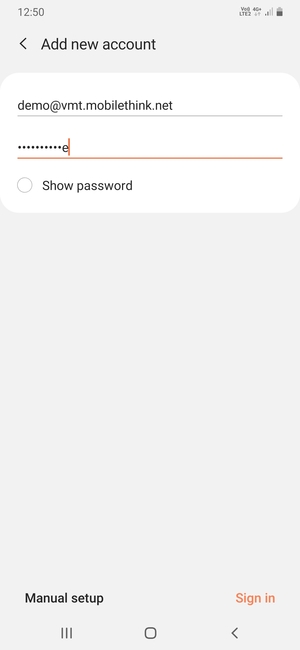
6. Select “IMAP” account
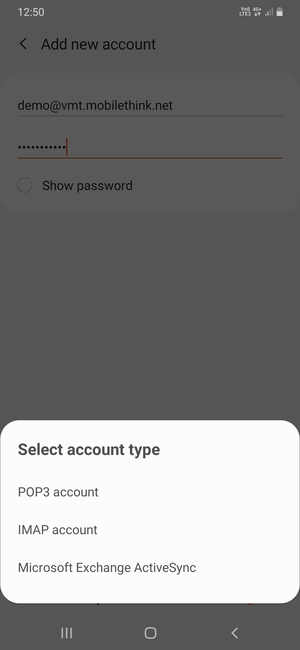
7. Enter your email address and incoming server address
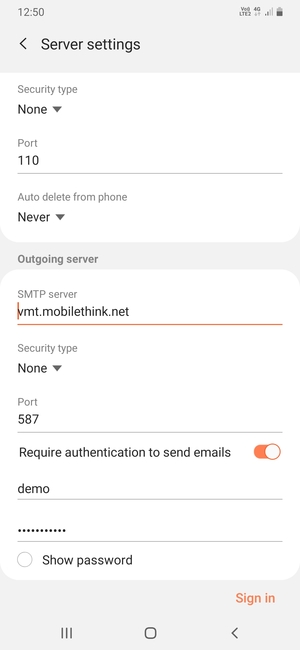
8. Scroll down and enter email address and outgoing server address
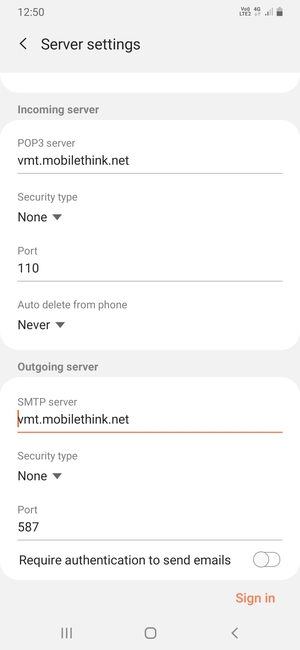
9. Turn on “Require authentication to send emails” and select “Sign in”
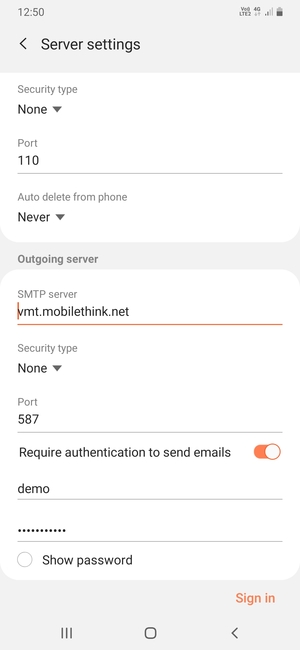
10. Your account should be ready
